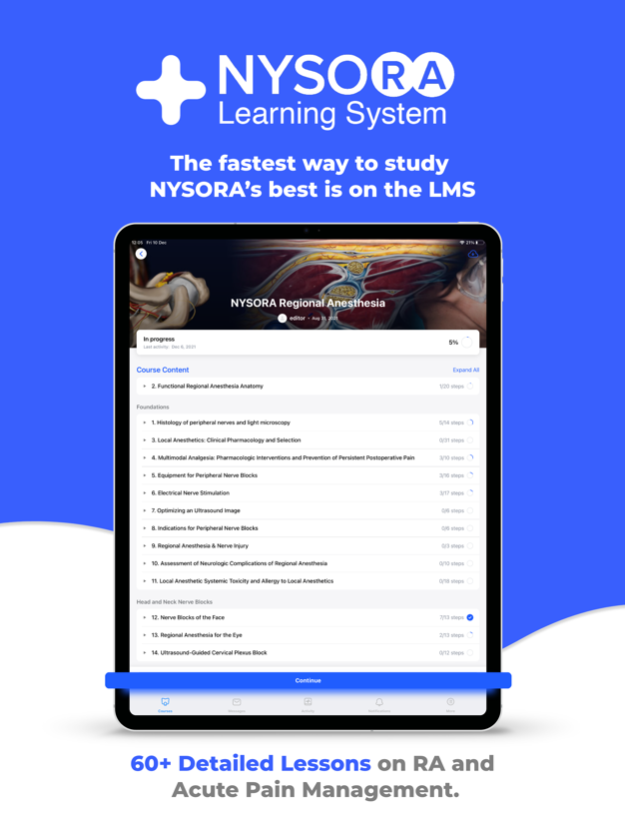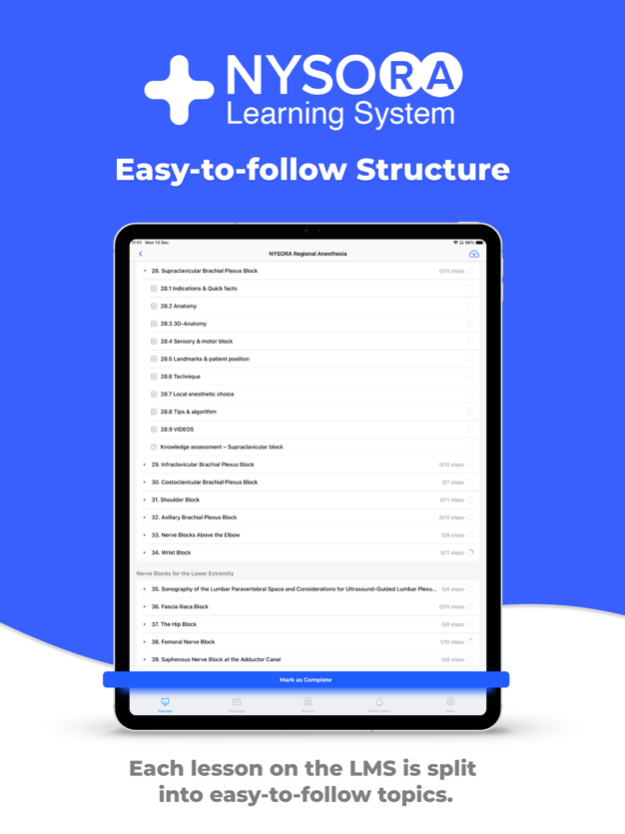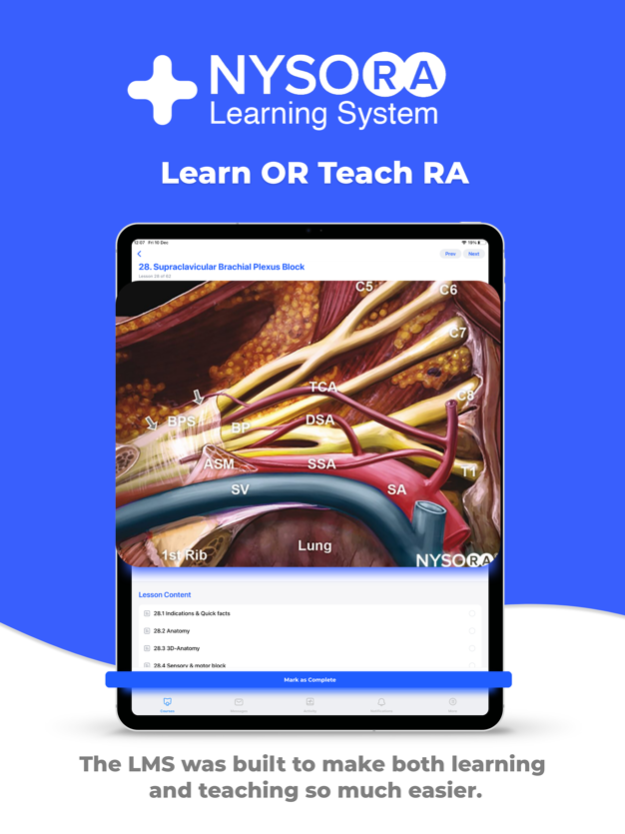NYSORA LMS 1.0.12
Continue to app
Free Version
Publisher Description
The NYSORA LMS is the most practical, comprehensive, and illustrated way to learn or teach all things regional anesthesia and beyond. Access the most practical information on regional anesthesia, organized to aid your studying. Join 5k+ of your colleagues on the NYSORA LMS platform, and instantly unlock all of these benefits:
Everything you need to master Regional Anesthesia and Acute Pain, from A to Z!
The easiest approach to understanding Pharmacology, Anatomy, Landmarks, Patient positioning, Spinal & Epidural, Ultrasound, Upper extremity blocks, Lower extremity blocks, Thoracic blocks, Abdominal wall blocks, Head and neck blocks, Acute pain management, Patient management, and ERAS protocols
Organize your studying with 700 easy-to-organize topics loaded with cognitive aids, images, illustrations, animations, and the latest clinical videos by NYSORA
Access information instantly from practical infographics that read faster and stick better.
Premium NYSORA content optimized for learning and teaching ultrasound-guided regional anesthesia in easy-to-learn steps.
Become a part of the interactive LMS community to share your knowledge and clinical experience
Be the first to receive the newest visual aids and technique updates
Join in on a platform used by residency training programs worldwide.
Mar 29, 2024
Version 1.0.12
UI changes.
About NYSORA LMS
NYSORA LMS is a free app for iOS published in the Kids list of apps, part of Education.
The company that develops NYSORA LMS is NYSORA inc.. The latest version released by its developer is 1.0.12.
To install NYSORA LMS on your iOS device, just click the green Continue To App button above to start the installation process. The app is listed on our website since 2024-03-29 and was downloaded 2 times. We have already checked if the download link is safe, however for your own protection we recommend that you scan the downloaded app with your antivirus. Your antivirus may detect the NYSORA LMS as malware if the download link is broken.
How to install NYSORA LMS on your iOS device:
- Click on the Continue To App button on our website. This will redirect you to the App Store.
- Once the NYSORA LMS is shown in the iTunes listing of your iOS device, you can start its download and installation. Tap on the GET button to the right of the app to start downloading it.
- If you are not logged-in the iOS appstore app, you'll be prompted for your your Apple ID and/or password.
- After NYSORA LMS is downloaded, you'll see an INSTALL button to the right. Tap on it to start the actual installation of the iOS app.
- Once installation is finished you can tap on the OPEN button to start it. Its icon will also be added to your device home screen.